FAQs
No, the SSO Feedback Form is not for seeking legal advice/assistance.
The Attorney-General’s Chambers of Singapore is the legal adviser to the Singapore Government and is not authorised to advise other/private organisations or individuals.
If you require legal advice/assistance, you should consult a lawyer. If you cannot afford to engage a lawyer, the Legal Aid Bureau or the free legal clinics run by the Singapore Law Society may be able to help you.
The Attorney-General’s Chambers of Singapore (“AGC”) has granted permission to the users of SSO to use/reproduce any Singapore legislation for the purposes of any print or electronic material or platform (collectively, “the relevant material/platform”), subject to SSO’s Terms of Use (in particular, see clause (15)) and the following conditions:
| (a) | the following information must be included in the relevant material/platform: | |
| (i) | that the Singapore legislation is subject to copyright of the Singapore Government and is used/reproduced for the purposes of the relevant material/platform with the permission of the Attorney-General’s Chambers of Singapore; | |
| (ii) | that the users of the relevant material/platform may check Singapore Statutes Online for the latest version of the Singapore legislation; | |
| (b) | the producers* of the relevant material/platform are responsible for ensuring the accuracy of the Singapore legislation used/reproduced for the purposes of the relevant material/platform; | |
| * “producers of the relevant material/platform” means — | ||
| (a) | where the relevant material/platform is a printed or electronic material (such as a book) — the authors and publishers of the printed or electronic material; or | |
| (b) | where the relevant material/platform is an electronic platform — the owners and operators of the electronic platform. | |
| (c) | the use/reproduction of the Singapore legislation for the purpose of the relevant material/platform — | |
| (i) | must not convey or create any suggestion that AGC or SSO is associated or affiliated in any manner with, or endorses, the relevant material/platform, the producers of the relevant material/platform or the producers’ affiliates or agents; and | |
| (ii) | must not disrupt or affect SSO's performance, cause any harm or damage to SSO, or breach or circumvent any of SSO's security measures; | |
| (d) | in the case where the producers, or the producers’ affiliates or agents, intend to extract the Singapore legislation from SSO through automated means, such extraction of the Singapore legislation from SSO is subject to SSO’s Terms of Use and the following conditions: | |
| (i) | the extraction must only be carried out during the hours of 5 a.m. to 7 a.m. (Singapore Time); | |
| (ii) | the extraction must not be carried out in an abusive or intrusive, or a deceptive, manner; | |
| (iii) | the extraction must not disrupt or affect SSO’s performance, cause any harm or damage to SSO, or breach or circumvent any of SSO’s security measures. | |
| (a) | when SSO (or any of its contents) is accessed through a hyperlink provided in a user's website/electronic platform, the entire page of SSO (with SSO's banner and logo) must be displayed as it is; |
| (b) | the contents (or any part of it) or SSO (of any part of it) must not be embedded or framed within the user's website/electronic platform; |
| (c) | the hyperlinking must not create any suggestion that SSO or AGC is associated or affiliated in any manner with the user, the user's affiliates and/or the user's website/electronic platform. |
We welcome comments, feedback and suggestions on SSO. Please click here to give us your feedback.
The official text of Singapore legislation is the published version of the legislation in the Government Gazette. You can check the eGazette website or the Lee Kong Chian Reference Library (ref@nlb.gov.sg) for Government Gazette publications containing Singapore legislation.
The official text of Singapore legislation can also be purchased from the Singapore Government Printer, Toppan Next Pte Ltd. Please visit Toppan's website for more information and their contact details.
The legislation timeline on the legislation page in SSO shows which version of the legislation is being viewed by the user.
The legislation timeline is best viewed for legislation found under the Acts and Subsidiary Legislation categories highlighted in
Figure B2-1.
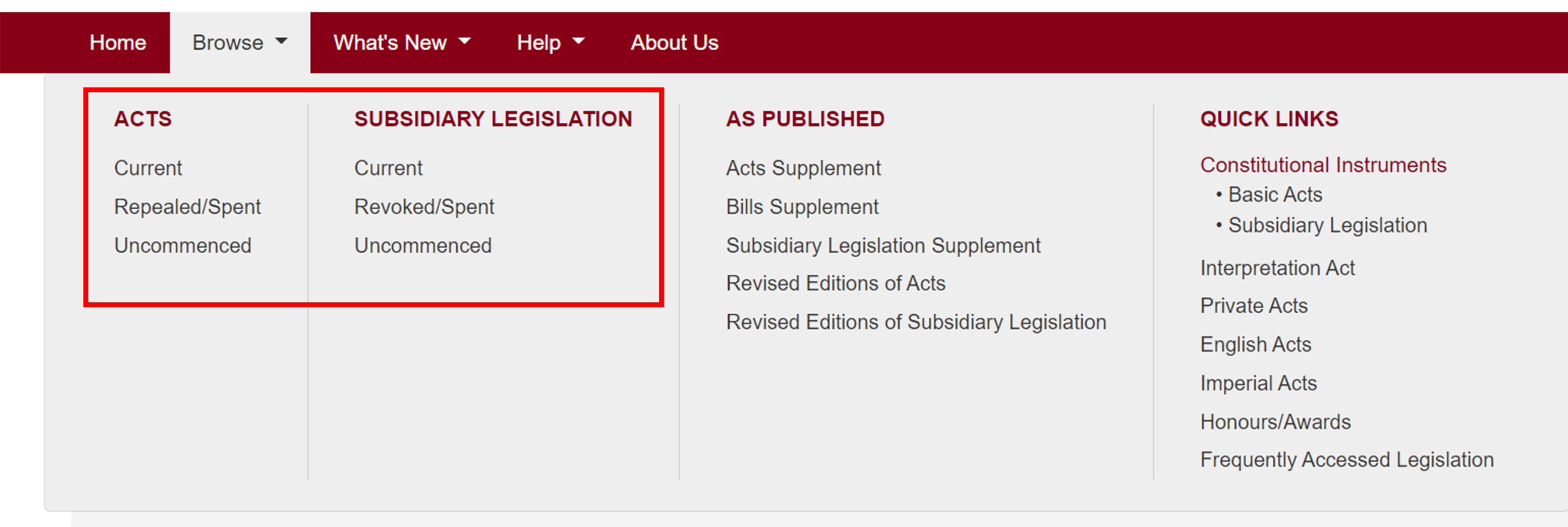
Figure B2-1
The legislation timeline highlights the version of the legislation that is being viewed by the user. See
Figures B2-2 and B2-3.
Figure B2-2 — illustration shows user viewing latest version of the legislation

Figure B2-3 — illustration shows user viewing a past version of the legislation
The short answer is no.
Searching for legislation on SSO
First, to minimise the risk of errors and confusion, please do not search for legislation on SSO using Google or other Internet search engines . If you wish to search for legislation on SSO, please use only the dedicated search facility (basic search or advanced search) provided within SSO — see Figure B3-1.
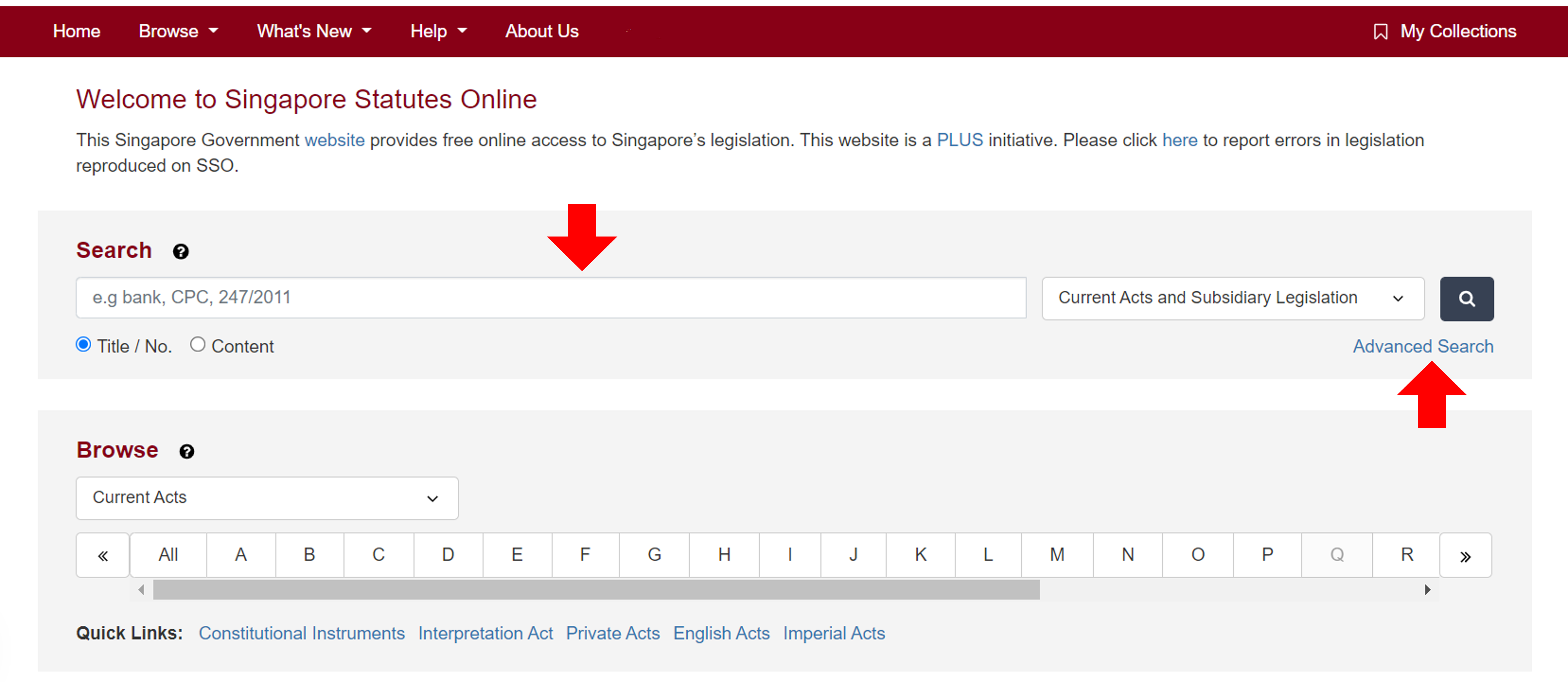
Figure B3-1
Ascertaining status/version of legislation on SSO
If the status label on the legislation page in SSO states "Current version", that is an indication that the legislation version you are viewing in SSO is currently in-force. As an additional safeguard, please check the legislation timeline on the legislation page to ensure that you are viewing the correct version of the legislation (see also FAQ B2).
If the status label on the legislation page in SSO states anything other than "Current version" (e.g. "Not current version", "Published in Acts Supplement", etc.), that is an indication that the version you are viewing is not the current version. You should check the legislation timeline for the current status of the legislation and to ensure that you are viewing the correct version of the legislation — see Figures B3-2 and B3-3 below.
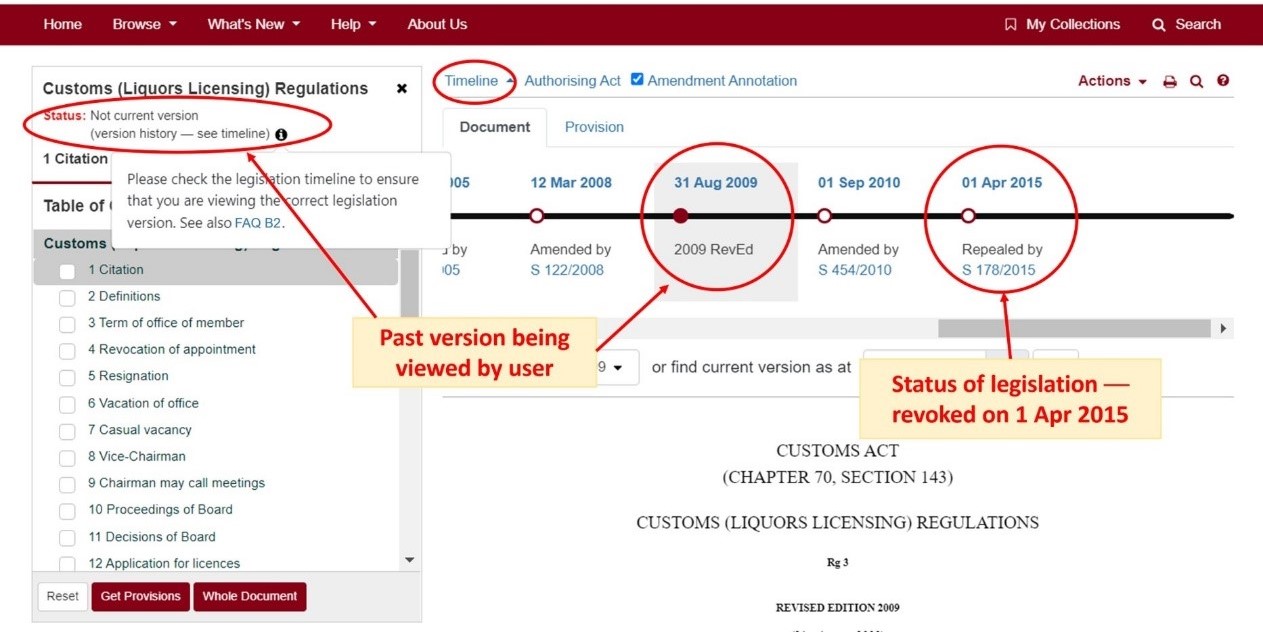
Figure B3-2 — illustration shows user viewing a past version of a legislation that has been revoked
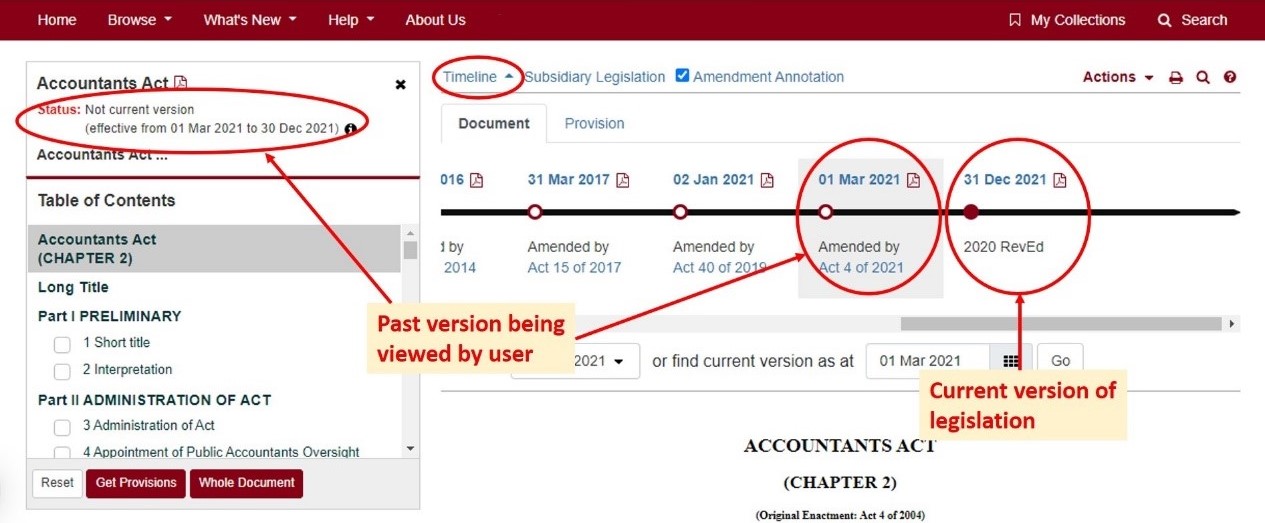
Figure B3-3 — illustration shows user viewing a past version of a legislation (instead of the current version of the legislation)
As stated in SSO's Terms of Use, users should seek appropriate professional advice on the application, content and interpretation of legislation found in SSO.
The public sector agency in charge of the legislation (“relevant public sector agency”*) decides when the legislation (or amendments to the legislation) will come into force. Please contact the relevant public sector agency if you require information.
| * relevant public sector agency refers to — | |
| (a) | in the case of an Act of Parliament — the Ministry in charge of the Act; |
| (b) | in the case of a Subsidiary Legislation — the Ministry or statutory body that makes or amends the Subsidiary Legislation. |
If, due to technical issues, complexity of the published legislation or other constraints, the published legislation could not be made available in SSO within 3 working days, announcements will be made on SSO.
Published legislation is also available in the eGazette website.
Please see FAQ B6 on when amendments to an Act will be informally consolidated into the current version of the Act in SSO.
Please see FAQ B7 on when amendments to any subsidiary legislation will be informally consolidated into the current version of the subsidiary legislation in SSO.
Any amendment to an Act passed by Parliament will become part of the Act only when the amendment is brought into operation by the relevant Minister. The date on which the amendment comes into operation (“operative date”) will be stated in a Notification (“Commencement Notification”) published in the Government Gazette at the relevant time.
The amendment will be informally incorporated into the current version of the Act reproduced in SSO only after the amendment comes into operation. Generally, this will be done within 3 working days after the operative date.
In the period between the publication of the Commencement Notification and the operative date, the amendment will be informally incorporated into a future version of the Act, which will be displayed in the timeline of the Act in SSO. Generally. this will be done within 3 working days after publication of the Commencement Notification.
If, due to technical issues, complexity of the amendment or other constraints, the amendment could not be incorporated into the current version or future version of the Act (as the case may be) in SSO within the stated 3 working days, announcements will be made on SSO.
Please also see video on ‘Introduction to Singapore Legislation’ displayed in SSO’s Video Guides page, to learn more about how Singapore legislation is made.
If any amendment to an Act has come into operation but is not reflected in the current version of the Act reproduced in SSO, please infom us by clicking here.
Any amendment to any subsidiary legislation will become part of the subsidiary legislation only when the amendment comes into operation. Generally, the date on which the amendment comes into operation (“operative date”) will be stated in the legislation (“Amendment Legislation”) that amends the subsidiary legislation. If no such date is stated in the Amendment Legislation, the operative date of the amendment is the date of publication of the Amendment Legislation.
The amendment will be informally incorporated into the current version of the subsidiary legislation reproduced in SSO only after the amendment comes into operation. Generally, this will be done within 3 working days after the operative date.
In the period between the publication of the Amendment Legislation and the operative date, the amendment will be informally incorporated into a future version of the subsidiary legislation, which will be displayed in the timeline of the subsidiary legislation in SSO. Generally. this will be done within 3 working days after publication of the Amendment Legislation.
If, due to technical issues, complexity of the amendment or other constraints, the amendment could not be incorporated into the current version or future version of the subsidiary legislation (as the case may be) in SSO within the stated 3 working days, announcements will be made on SSO.
If any amendment to any subsidiary legislation has come into operation but is not reflected in the current version of the subsidiary legislation reproduced in SSO, please inform us by clicking here.
The 'New Legislation' and 'Amendments RSS Feed' features in SSO provide Singapore legislation updates.
The 'New Legislation' feature (located on the Home page of SSO) informs users of new legislation and Bills, and amendments to existing legislation, that are published in the Acts Supplement, Subsidiary Legislation Supplement and Bills Supplement of the Singapore Government Gazette. The 'New Legislation' feature also provides updates when new Revised Editions of Acts and Subsidiary Legislation are published in the Singapore Government Gazette.

Figure B8-1
The 'Amendments RSS Feed' feature helps users to keep track of amendments made to a specific legislation that is currently in force (i.e., a current Act or current Subsidiary Legislation). Users interested in a specific current legislation can access the 'Amendments RSS Feed' of that legislation on the Browse page displaying the title of that legislation or the page displaying that legislation ― see Figures B8-2 and B8-3.
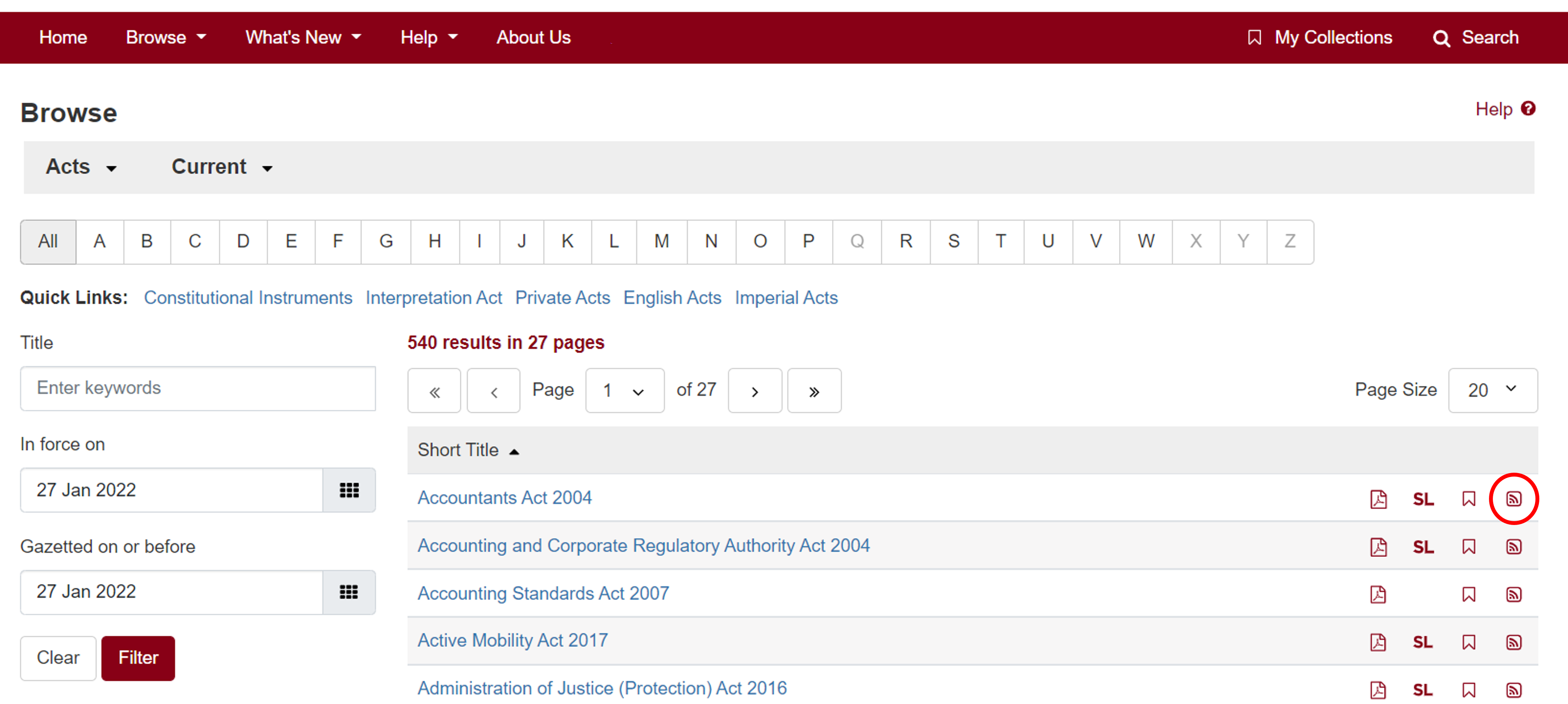
Figure B8-2
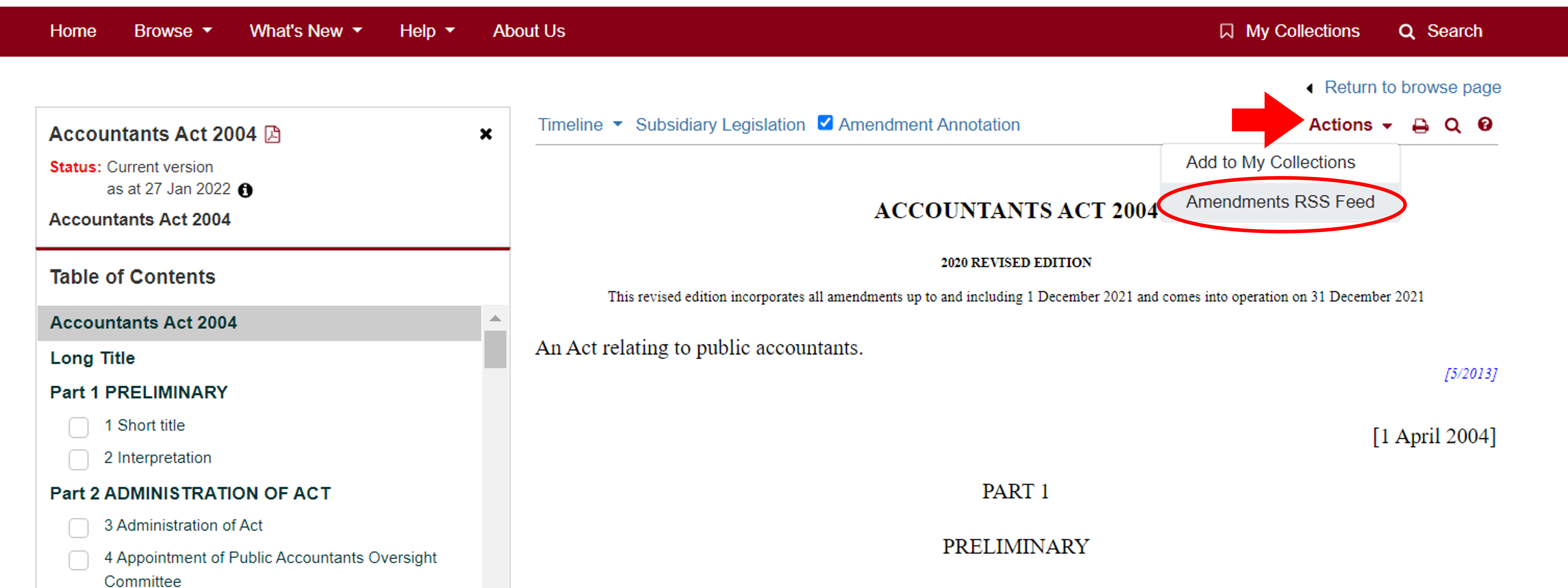
Figure B8-3
A user who wishes to subscribe to any of SSO’s RSS Feeds would require a dedicated RSS Feed reader extension installed on the user’s browser to receive notifications when legislation updates are provided by the RSS Feed.
As explained in FAQ B1, the authoritative text of Singapore legislation is the legislation as published in the Government Gazette ("authoritative legislation"). SSO is an informal repository that aims to reproduce the authoritative legislation of Singapore online for the convenience of the general public. SSO does not determine the content of the legislation.
When we receive an error report, we will check the copy of the legislation reproduced on SSO against the authoritative legislation. If the SSO copy of the legislation did not accurately reproduce the authoritative legislation, we will correct the SSO copy of the legislation.
If the authoritative legislation is accurately reproduced on SSO, we are not authorised to make any changes to the SSO copy of the legislation. Any changes or improvements to the authoritative legislation can only be considered by the public sector agency (i.e., a Ministry/Statutory Body) in charge of that legislation.
The ‘Compare Changes’ function is only available in the desktop view of SSO. If you are unable to access ‘Compare Changes’ when using desktop view, please inform us by clicking here.
To view the entire legislation, please click on the ‘Whole Document’ button located at the bottom of the table of contents on the left of the screen (refer to Figure C2-1).
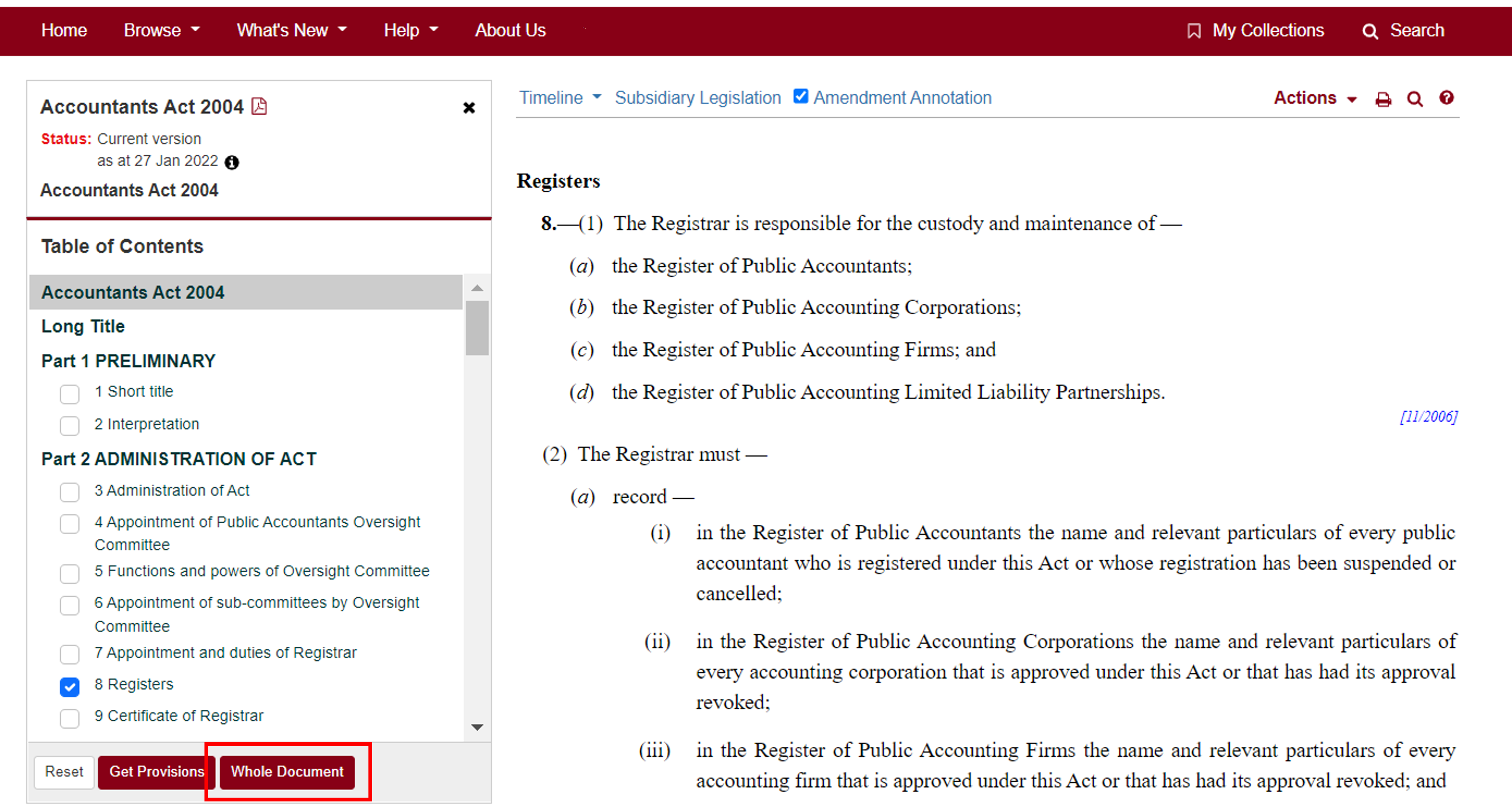
Figure C2-1
If you are still unable to view the entire legislation, please inform us by clicking here.
Please click on the printer icon on the top-right corner of the legislation navigation bar (refer to Figure C3-1). You can also obtain HTML, PDF and MS Word copies of the legislation through the printer icon.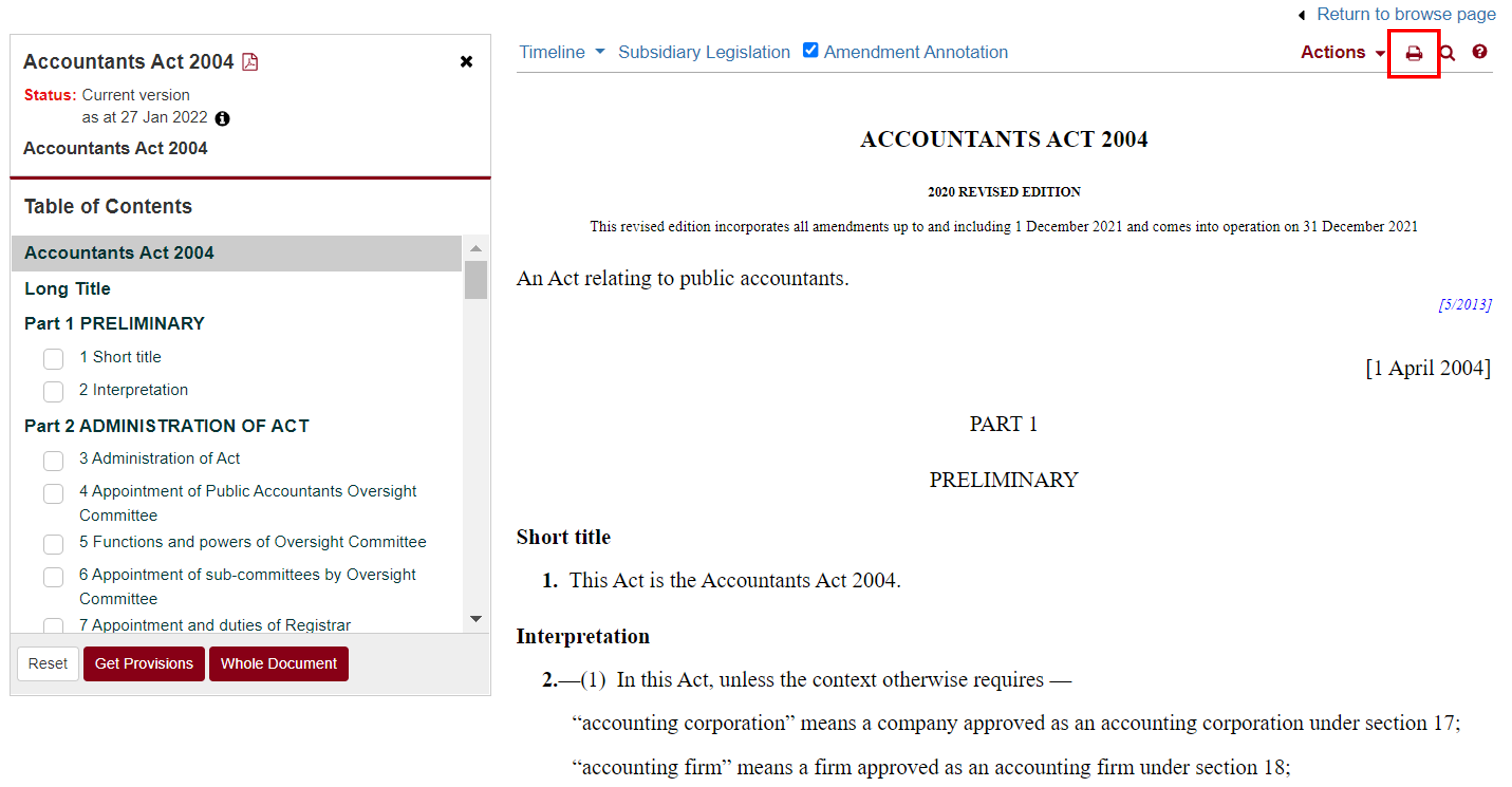
Figure C3-1
This could be due to a number of reasons.
| (a) | If you have relied on SSO’s use of cookies to bookmark legislation under the ‘My Collections’ feature, you may have refreshed or removed the cookies in or from your browser – when this happens, your bookmarks will also disappear from ‘My Collections’; |
| (b) | Your ‘My Collections’ profile on SSO will expire if there is no activity on your profile for 12 months – when this happens, your bookmarks under the ‘My Collections’ feature will be removed by the system. |
SSO is generally designed to be compatible with a variety of browsers and operating systems. However, not every browser operates in the same way and this may impact on user experience with SSO's layout and functionalities in certain cases.
The following functions of SSO work best on the recommended browsers for those functions:
| (a) | the recommended browsers for copying and pasting legislation text in SSO without losing format are Google Chrome and Microsoft Edge. |
| (b) | the recommended browsers for the Print to HTML function in SSO are Google Chrome and Microsoft Edge. |
If you are not able to use any of the recommended browsers, you can obtain a MS Word version of the legislation by clicking on the printer icon on the top-right corner of the legislation navigation bar.
The above answer is not an endorsement of any particular browser and is provided only for the purpose of facilitating user experience with SSO.
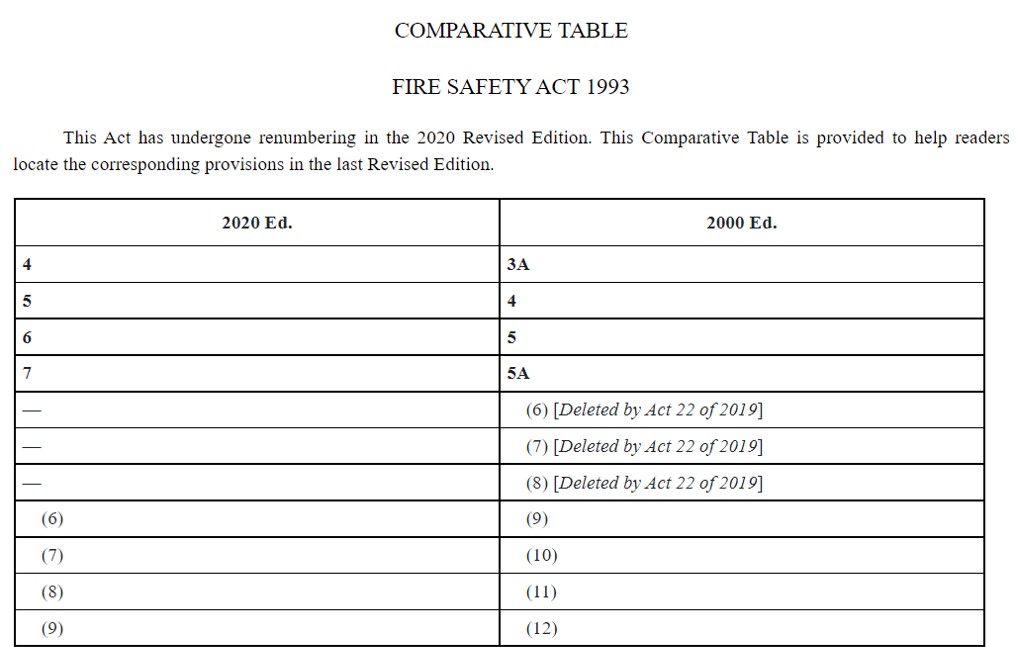
Figure E2-1
If a section in an Act has been renumbered, the former section number also appears in an open square bracket at the right-hand corner at the end of the section – see Figure E2-2.
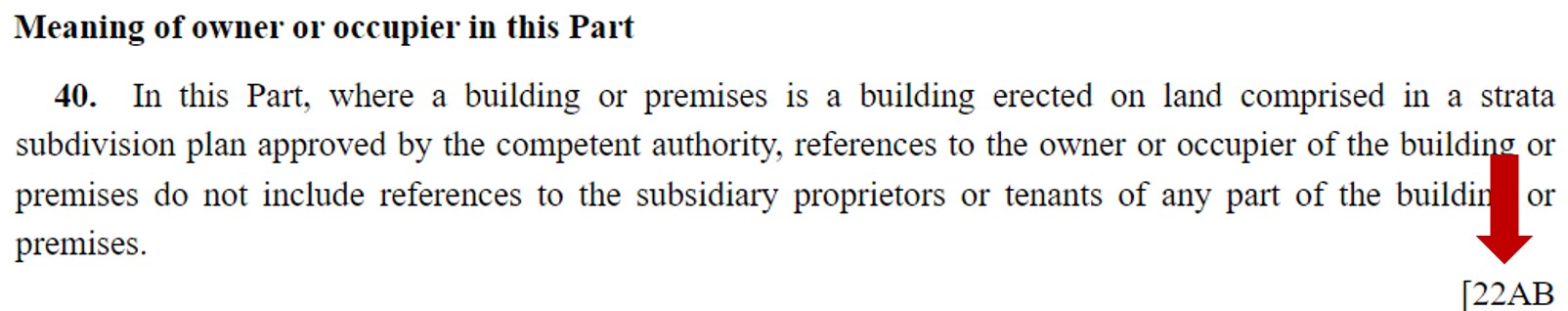
Figure E2-2
To check if paragraphs, sub-paragraphs and items in the Schedule have been renumbered, you may refer to the version of the Act immediately prior to the 2020 Revised Edition and do a visual comparison of those provisions with the 2020 Revised Edition.
Please also see FAQ E2 on tracing former provision numbers in Acts.
For more information about the 2020 Revised Edition of Acts, please click here.