When browsing Acts, you have to select the status of the Acts you wish to browse, i.e., Current, Repealed/Spent or Uncommenced. The default status is Current Acts.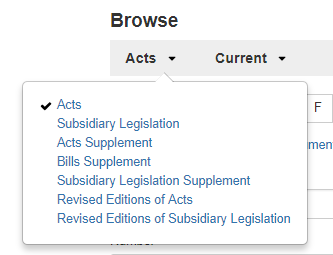
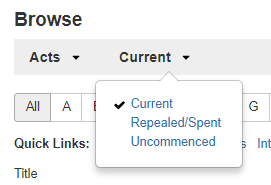
The Browse Page will display all Act titles under the status you have selected. You can narrow down the display by clicking on a letter of the alphabet – this will display all Act titles (under the status you have selected) beginning with that letter.
Additional filters are available on the left panel to enable you to refine the list of Act titles displayed on the Browse Page by the Act title, etc. To use the filter panel, key in the relevant field in the panel and click on ‘Filter’. Please note that the filter you have chosen will continue to operate while you remain on the Browse Page during your session until you click on ‘Clear’ in the filter panel.
To view the contents of an Act, click on the Act title displayed on the Browse Page.
The 4 icons that appear in the same row as an Act in the Browse Page gives you the option to download the Act in PDF, view Subsidiary Legislation made under the Act, add the Act to your ‘My Collections’ list or get the RSS feed on amendments made to the Act.+-+2022+02+07.jpg?173132)