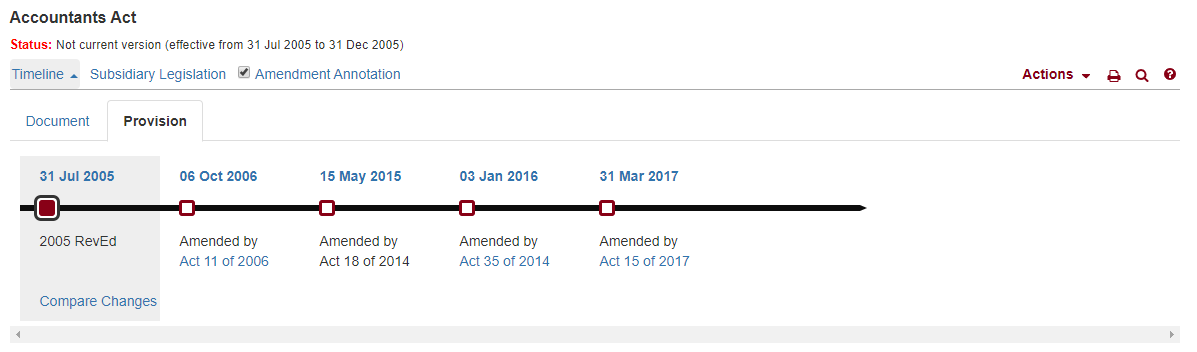• Legislation Timeline
• Provision Timeline ― this Timeline is only available when you select a single provision for viewing (see the segment above on ‘Viewing Legislation Content’ on how to select a single provision for viewing).
The Timeline panel is hidden by default. To view the Timeline panel, click on Timeline in the sticky panel at the top of the page. The current time node of the legislation will be in focus by default and highlighted in grey. The earlier time nodes of the legislation can be accessed by scrolling from right to left on the horizontal bar below the Timeline.


The table below contains the legend for the different icons in the Legislation/Provision Timeline:


The Legislation Timeline of a legislation will display the in force date for each version of the legislation. On mouse-over the icon of a node in the Legislation Timeline, the publication date of the legislation, the amendments to the legislation or the Revised Edition of the legislation, as the case may be, will be displayed. The Provision Timeline operates similarly.
The Versions dropdown list box at the bottom of the Legislation Timeline panel also displays the in force date for each version of the legislation. The ‘find in force version’ box at the bottom of the Timeline panel allows you to search for the version of the legislation in force before or on the date you enter in the box.
Clicking on any time node on the Legislation Timeline will redirect the user to the selected version of the legislation. Clicking on any time node on the Provision Timeline of the legislation will redirect the user to the selected version of the provision.